LNano
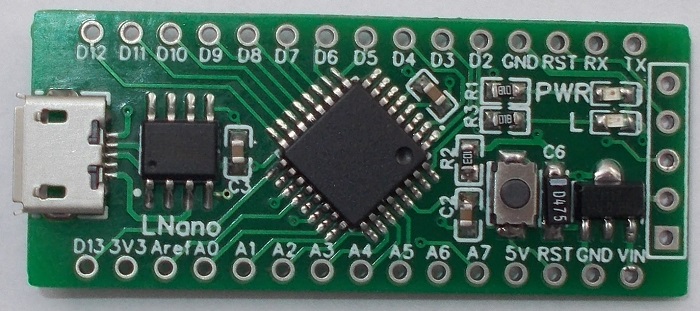
Product information
LNano is pin compatible with Arduino Nano. The module assembled with Logic Green LGT8F328P microcontroller, which is very similar to ATMEGA328P, but running at 32MHz.
LNano is assembled with Micro-USB connector. USB cable NOT included!
Pin headers
I send the Nano pin headers NOT installed (unsoldered)! (see 1st picture)
How to add LNano board to Arduino IDE
You should add LNano board to Arduino IDE. Follow these steps in Arduino 1.8.15:
- Close Arduino IDE
- Download LGT8F328P package here
-
Extract the zip file to Arduino/Hardware folder. The default path of this is
C:\Program Files (x86)\Arduino\hardware\
Administrator privileges may needed.
Here you can find a YouTube videon on this procedure. GitHub page of using LGT8F328P with Arduino IDE.
Run Arduino 1.8.15 and follow these steps:
- Tools > Board > Logic Green Arduino AVR Compatible Boards > LGT8F328
- Clock Source > Internal
- Clock > any (32 MHz)
- Variant > 328P-LQFP32 (e.g. MiniEVB nano-style and WAVGAT)
- Arduino as ISP > Default (64)
-
Port > vary. If you don't know open Windows Device Manager. When you plug/unplug LNano board see the device under Ports (COM & LPT). When you plug LNanao a COM
device should appear.
If settings are correct you can download any Sketch. First try Blink.
Recommended tutorials, docs
- There is a great GCBasic tutorial here. GCBasic is a easy to learn language and tool. It supports a lot of 8-bit MCU's, like PIC, AVR, LGT8F328P, etc.
- On GitHubon there are a lot of docs about LGT8F328P chip.
- Searching for "LGT8F328" keyword you will find a many great tutorials and docs on YouTube and Google.