EasyUSB
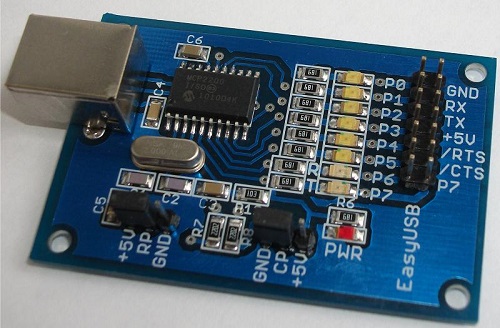
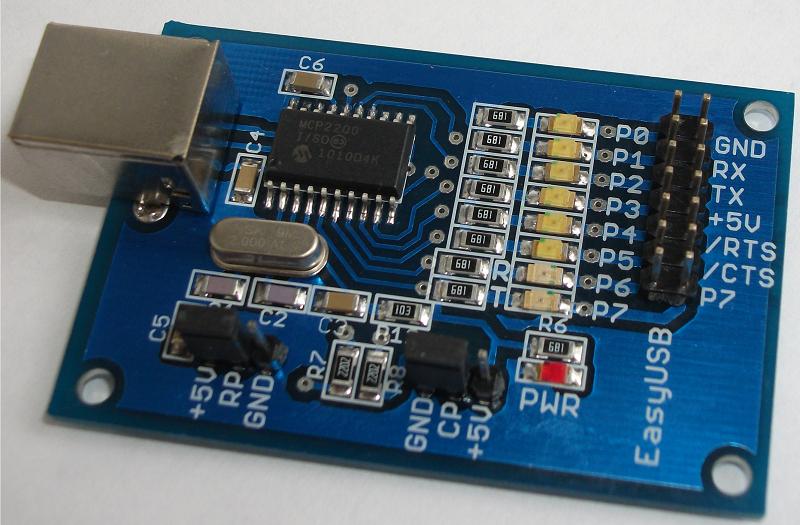
×
Click on the image to enlarge it.
EasyUSB characteristics
- Microchip MCP2200 USB-UART converter based design
- 8 user programmable I/O line with LED indicator (6yellow + 2green)
- RX/TX LED indicators (2green, multiplexed, software selectable function)
- supports inverted logic of RX/TX and CTS/RTS signal (software selectable)
- USB powered
- Python, Lazarus (Pascal), Visual C++ and C# code available
- .NET driver available for Visual C++ / C# programmers
- Board (PCB) size: 63x41mm
Jumper settings
Receive Data (RxD) and Clear to Send (CTS) inputs of MCP2200 chip are floating if jumpers are removed. EasyUSB board contains pull-up/pull-down resistors for RxD and CTS lines.
 | RxD pull-up resistor active (default) |
 | RxD pull-down resistor active |
 | CTS pull-down resistor active (default) |
 | CTS pull-up resistor active |
LED indicators
EasyUSB contains 8 LEDs. 6 yellow LEDs indicate P0-P5 state. Yellow LED lights when the corresponding P0..P5 output turned high level. P6 and P7 line can be configured as RX/TX indicator. This needs inverted logic, so the corresponding green LED lights if P6 or P7 turned low level.
Downloads
- Microchip MCP2200 home page
- MCP2200 Data Sheet
- MCP2200 User DLL 2014-10-10 (sample codes included)
- Python LED blinking code
Python code
First make an "easyusb" folder in C drive and copy SimpleIO-UM.dll into this folder. You can find this file in MCP2200_DLL_2013-01-28.zip file. This code works with Python3.x 32 bit version. DOWNLOAD 32 BIT PYTHON ON 64 BIT SYSTEM ALSO!!! 32bit code will run on 64bit system. SimpleIO-UM.dll doesn't support 64 bit DLL calls, therefore it won't work with 64 bit development tools.
from ctypes import *
mydll=windll.LoadLibrary("C:\\easyusb\\SimpleIO-UM.dll")
mydll.InitMCP2200(0x4d8,0x00df)
mydll.ConfigureMCP2200(0,9600,0,0,False,False, False, False)
mydll.SetPin(1)
This code establishes connection with MCP2200 using InitMCP2200 function. It's two arguments are VendorID and ProductID provided by Microchip. Next step is configuring IO lines, set up baudrate, etc. SetPin(1) function sets P1 high level. You can find more information in 2.3 chapter of MCP2200 Data Sheet. Most important fuctions are InitMCP2200, ConfigureMCP2200, SetPin, ClearPin, ReadPortValue, WritePort(portValue), ReadPinValue(pinnumber).
Led blinking example code
from ctypes import *
from time import sleep
mydll=windll.LoadLibrary ("C:\\easyusb\\SimpleIO-UM.dll")
mydll.InitMCP2200(0x4d8,0x00df)
mydll.ConfigureMCP2200(0,9600,0,0,False,False, False, False)
while True:
mydll.SetPin(2)
sleep(0.5)
mydll.ClearPin(2)
sleep(0.5)
Lazarus example
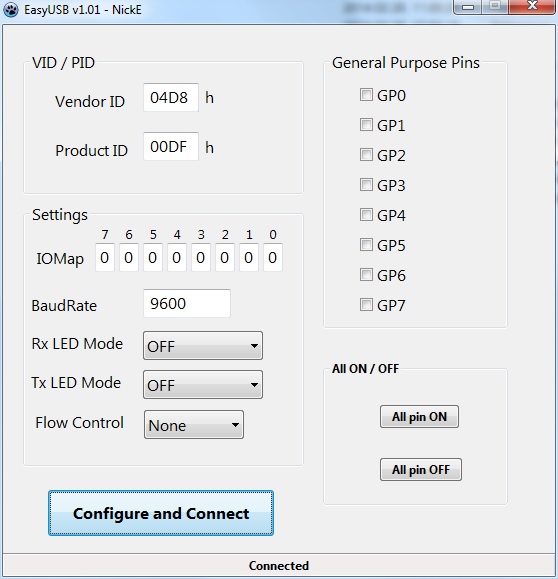
A more complex example written in Lazarus (Delphi like Pascal code). Download here
This code works with Lazarus 32 bit version. DOWNLOAD 32 BIT LAZARUS ON 64 BIT SYSTEM ALSO!!! 32bit code will run on 64bit system. SimpleIO-UM.dll doesn't support 64 bit DLL calls, therefore it won't work with 64 bit development tools.